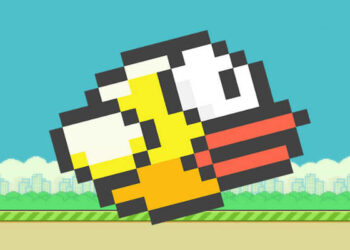Game Description


If you’re a fan of the beloved Disney-Pixar Cars franchise, then Cars Lightning Speed is the game you’ve been waiting for. In this article, we’ll take a deep dive into the world of Cars Lightning Speed, covering everything from game controls to tips and tricks, the game’s developer, supported platforms, and even how to play it unblocked.
Welcome to the adrenaline-fueled world of “Cars Lightning Speed,” where the iconic characters from Disney-Pixar’s Cars franchise come to life in a thrilling and high-speed racing adventure. Buckle up and prepare to hit the tracks as Lightning McQueen, Mater, Cruz Ramirez, and a roster of familiar faces from Radiator Springs and beyond.
Game Controls
Cars Lightning Speed offers an accessible and enjoyable gaming experience with intuitive controls that will have you racing in no time:
- Arrow Keys: Use the arrow keys on your keyboard to control the direction of your car.
- Spacebar: Press the spacebar to activate your car’s special ability or nitro boost.
- Mouse (Optional): If you prefer, you can also play using your mouse for steering and clicking to activate special abilities.
How to Play Cars Lightning Speed?
Get ready to hit the track in Cars Lightning Speed with these simple steps:
- Select Your Character: Choose your favorite character from the Cars universe, including Lightning McQueen, Mater, Cruz Ramirez, and more.
- Choose a Race: Pick a race track or event to participate in. Each track has its own unique challenges and scenery.
- Race to Win: Use your arrow keys (or mouse) to steer your car through the track. Avoid obstacles, collect power-ups, and aim for first place.
- Use Special Abilities: Don’t forget to use your character’s special abilities and nitro boosts strategically to gain an advantage over your opponents.
- Complete Objectives: Many races come with objectives. Complete them to earn rewards and unlock new content.
- Upgrade Your Car: Collect coins during races to upgrade your car’s performance, speed, and handling.
- Compete and Win: Challenge other players in multiplayer mode or race against AI opponents. Aim for victory and climb the leaderboards.
Tips and Tricks
To master the art of racing in Cars Lightning Speed, consider these helpful tips:
- Learn the Tracks: Understanding the layout of each track and where to find power-ups can give you a significant edge.
- Upgrade Wisely: Invest in car upgrades that align with your racing style. Whether it’s speed, acceleration, or handling, tailor your upgrades to suit your preferences.
- Nitro Boost Timing: Save your nitro boosts for crucial moments, such as overtaking opponents or zooming through straightaways.
- Drift Effectively: Mastering the art of drifting around corners can help you maintain speed and control.
Game Developer
Cars Lightning Speed was developed by Disney Interactive Studios, known for their high-quality games based on popular Disney and Pixar franchises. Their dedication to creating engaging and family-friendly experiences is evident in this exciting racing game.
Game Platforms
You can rev up your engines and enjoy the racing action of Cars Lightning Speed on the following platforms:
- Web: Play the game in your web browser without the need for downloads or installations.
- Mobile: Available for both iOS and Android devices, so you can race on the go.
How to Play Unblocked
To play Cars Lightning Speed unblocked, simply access the game through authorized gaming websites or platforms that offer unblocked games. This allows you to enjoy the full racing experience without any restrictions.
Conclusion
Cars Lightning Speed brings the excitement of the Cars universe to your screen, offering a thrilling racing adventure with your favorite characters. With straightforward controls, challenging tracks, and the opportunity to compete against friends and players from around the world, it’s time to hit the road, upgrade your cars, and prove that you have what it takes to be a champion in the world of Cars Lightning Speed.