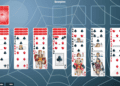Game Description:
Embark on an enthralling journey into the realm of Freecell, a widely recognized solitaire card game celebrated for its strategic gameplay. Immerse yourself in this captivating single-player challenge that seamlessly blends skill and foresight, promising hours of enjoyable gameplay.
Game Controls:
For PC/Laptop:
- Seamlessly handle cards using your mouse – click and drag with precision.
For Touchscreen Devices:
- Experience an intuitive touch interface – effortlessly tap and drag cards with your fingers.
How to Play Freecell:
Game Setup:
- Begin with a standard deck of 52 cards.
- Arrange cards into eight tableau columns:
- The first four columns contain seven cards each.
- The remaining four columns contain six cards each.
- Build foundation piles from Ace to King, organized by suit.
Objective:
Build all four foundation piles strategically to achieve victory in the game.
Tableau and Columns:
- Organize cards within tableau columns in descending order.
- Strategically move cards between tableau columns to expose hidden cards.
- Utilize four open cells for temporary card placement.
Moving Cards:
- Strategically move cards between tableau columns and foundation piles.
- Utilize open cells and empty tableau columns for temporary card storage.
Tips and Tricks:
- Plan Ahead:
- Anticipate future moves and plan your strategy accordingly.
- Empty Columns are Valuable:
- Keep columns empty for strategic card movements.
- Use Open Cells Wisely:
- Utilize open cells for temporary storage to create more maneuvering space.
- Build Foundation Strategically:
- Plan moves to strategically build foundation piles.
Game Developer:
Freecell has been meticulously crafted by various developers, with Microsoft’s version prominently standing out. The digital adaptation involves collaboration across the gaming industry.
Game Platforms:
Access Freecell on diverse platforms for widespread availability:
- PC/Laptop: Pre-installed on Windows operating systems.
- Mobile Devices: Play on iOS and Android devices through dedicated apps.
How to Play Unblocked:
Immerse yourself in unhindered Freecell gameplay on unblocked versions. Explore gaming websites and search for “Freecell unblocked” to discover browser-based platforms for serene gameplay without hindrances.
Dive into the strategic world of Freecell, where every move brings you closer to victory in this challenging solitaire card game!